What’s Changed & What’s New?
There’s something for everyone in this variety pack!
Our CMS changes will roll out tonight at 8pm and you can find all of the prerequisites for our new features in the linked articles.
Improved widget workflow
Our eager little widgets will now automatically open their settings window for you to configure their options as soon as you add them to a page.
When you have finished configuring options in new or disabled widgets, you can publish right away with the new toggle:
'Enable widget on Save'
If you’re not ready, you don’t need to enable until you are!
Article: Improved widget workflow

Widget finder
We’re pleased to announce that with all of your positive feedback on this feature, we have expanded this functionality to ALL widgets. They now have nowhere to hide!
On every widget, in every page in the CMS, you can now select:
Options → Where It's Used
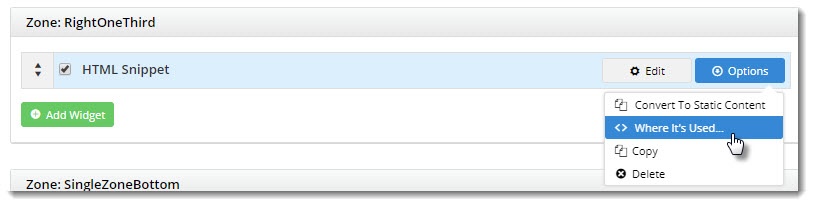
Article: Widget finder
Standard & Custom Pages - together at last
In hindsight, we thought that separating ‘Standard’ and ‘Custom’ pages at the top level was perhaps more confusing than helpful for you to find your pages in the CMS. It meant that you had to search 2 places if you weren't quite sure where a page lives.
So, we have now simplified the structure by moving all pages and page templates into one folder:
Content → Pages & Templates
This new structure allows you to find all pages from this one location using the search bar. You can still navigate your own way to pages or create 'favourites', if you you prefer those methods.
Article: Standard + Custom Pages - together at last
Price cache added to Cache Management
That's right - You can now clear the Dictionary, Product, and Price caches all in one place.
Settings → Cache Management
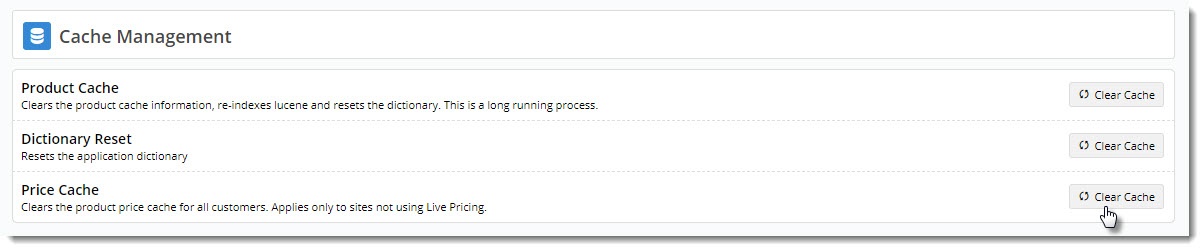
Article: Price cache added to Cache Management
Automatic image tagging for variants
Your master products can now be automatically updated with their child images and tagged for image switching.
This means that as you add a child product to a master in the CMS, as long as that child has an associated image, it will be copied across with the correct tags.
After you enable Product Variants,
Settings → Feature Management → Product Variants
and also
Enable the setting
'Update Master Products With Child Images'.
Article: Automatic image tagging for variants
Section Menu Editor
In order to help you provide more intuitive navigation for your customers, your BPD website features two types of menus:
- the navigation menu - for products and categories
- section menus - for content
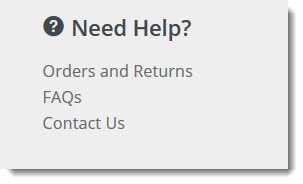 Section menus have been with us for a while but they are now easier to configure.
Section menus have been with us for a while but they are now easier to configure.
Contact our support team to enable the feature and we'll also examine your current menu data.
Then in the CMS
Navigation → Menu Editor
Article: Section Menu Editor
Whole Order Discount
Would you like to encourage your customers to place their orders online? Ordering online can significantly reduce the cost to serve whilst at the same time making your products readily available at any time of the day or night.
Our Whole Order Discount can be easily applied to customers or customer groups to provide a ‘Web Only Discount’ that sits over the top all of their existing discounts and pricing rules when they place an online order.
The individual items are charged at the appropriate rate for that customer and then an additional ‘discount’ line is added to the end of the order. This shows customers the direct benefit they’re getting from this method of ordering and allows you greater flexibly in how you choose to track and attribute the ‘Whole Order Discount’ in your reporting.
Article: Whole Order Discounts
Afterpay 
As an early adopter of Afterpay we integrated to ‘version 0’ some time ago and now we have invested in further development so that we can integrate to the latest version. This means that you’ll soon have the ability to add Afterpay to your ‘Buy Now, Pay Later’ options in conjunction with Zippay/Zipmoney.
Feedback from our customers along with industry research has highlighted the sales boost that can be achieved by some business who offer buy now, pay later options. Increased order numbers and larger basket sizes have both been linked directly to this payment method. Millennials in particular enjoy (or expect) the instant gratification but others too can take advantage of having greater flexibility such as tradies who could equip themselves for an upcoming project before they get paid for it.
Next steps?
If you'd like to take advantage of our AfterPay release, you can begin by setting up your account with AfterPay. Simply get in touch and we’ll orgainse for our AfterPay account manager to call you and get things started.
Article: Buy Now, Pay Later
Until next time…
Shaun Cooper
Customer Success Manager
Commerce Vision
