Welcome again my eCommerce adventurers.
This week I wanted to chat to you about something that I think will only get bigger, as more and more machines take over our lives, until eventually we’re like these guys:
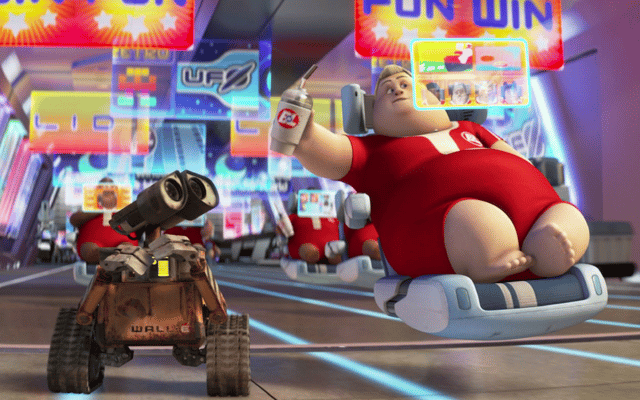
©Disney/Pixar
Ok, maybe not quite that bad, but I do think that machines can do a lot for us. Which brings us to the topic of today’s post (drumroll please)…
Automation!
Using your time wisely is the smartest way to get everything done in a day. The more I get to understand the details of my customers’ days, the more I’m finding ways we can automate processes based on their PRONTO ERP data. Unlike the dystopian future in Wall-E, the more automation we can introduce to your day, the better!
So in the interest of “sharing the love”, I thought I would do a bit of a shout-out to some of the automations we’ve done recently.
While these scenarios are likely to have a small implementation component, I do genuinely believe the ROI for them is strong. These are “set and forget” type scenarios, eliminating the need for manual processes. These automations will save you time, every time.
Automated Ribbons
Being able to show that a product is on sale even when a user isn’t in the Sale/Clearance category can be incredibly useful and encourages users to help you move that stock. But manually applying the ribbon to each product can be a pain.
Provided you’ve got some standard rules/logic we can follow (so we know which products get which ribbon at any point in time), displaying ribbons “automagically” is no problem. The same goes for “new” products, or even some custom ribbons!
Check it out:
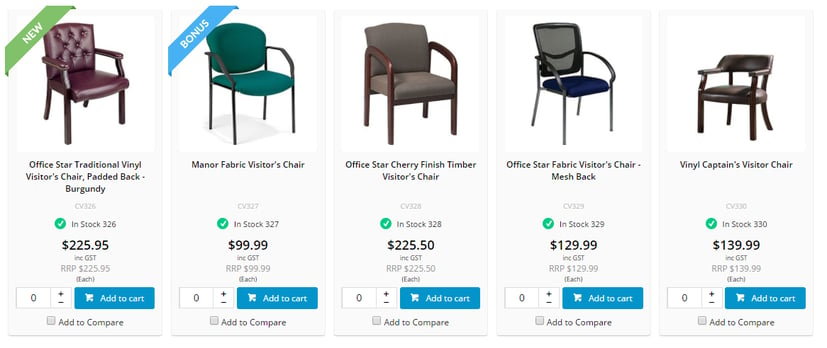
Automated Categories
Let’s go one further; building on the sale ribbon example, what if you wanted a dedicated Sale category? You could always add the alternative category to each product while it’s on sale and then remove it when it’s no longer relevant. But that sounds a lot like hard work. Using the same kind of logic we used for the ribbons, we can create an alternative category that’s dynamically populated based on what’s on sale at any given point in time.
In the same vein, we’ve also done a Brand category automation for some customers. If you have the data in PRONTO in such a way that we can read it, there’s no point you going through and manually adding each and every product to its relevant brand category… Let’s automate it!
Of course, the options aren’t limited to these scenarios but I thought it would give you some food for thought.
So talk to me… What do YOU want to automate?

