It’s that time again already, can you believe it? Overnight we will be upgrading our CMS to include some very cool new features. But I’m impatient and excited so let’s sneak a peek into what’s coming tomorrow morning:
Feature Management
Some of you may be familiar with our feature settings page. For those of you that aren’t…
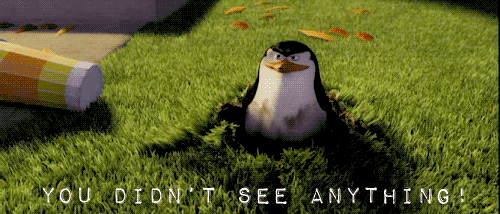
For those that are, you’ll notice it’s gotten an overhaul and a super shiny lick of paint. Search is still there, but we’ve broken the features out by their primary function so there’s no more big list to scroll through. You’ll also see everything that’s available to you, including those features that need CV’s help to set up.
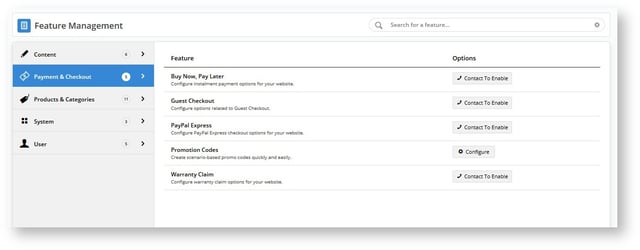
Rather than needing to find details to contact us somehow, you can now request the feature from right there within the CMS.
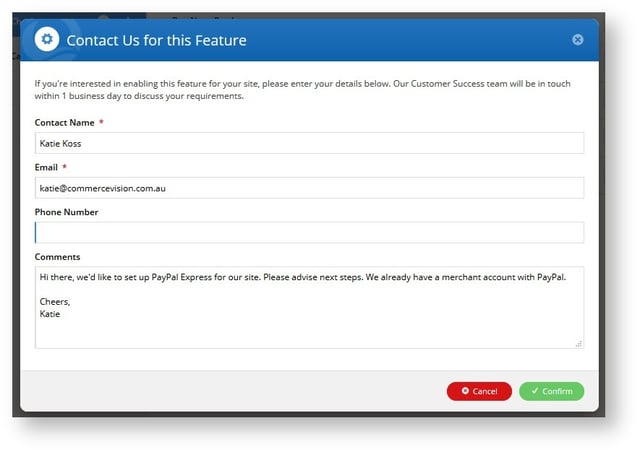
Documentation here: https://cvconnect.commercevision.com.au/pages/viewpage.action?pageId=30736981
Content Pages
Feature management wasn’t the only page we set our sights on; content pages also got an overhaul. You can still favourite and search for pages as before, don’t worry. We’ve grouped pages by function so if you don’t know what it’s called, but you know what it does, you can head to the right area easily without needed to scroll for a mile.

Documentation here: https://cvconnect.commercevision.com.au/pages/viewpage.action?pageId=30737066
Widgets 2.0!
To continue on our usability kick we’ve also enhanced the usability of our widgets. You can now search within a widget to find the exact settings/fields you’re looking for. Like this:
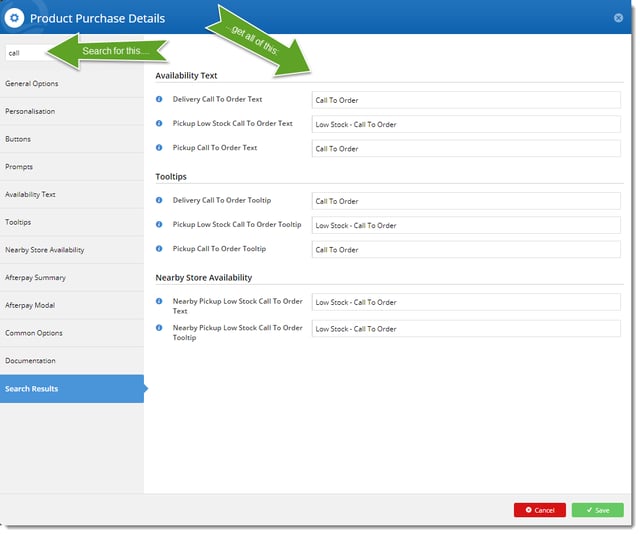
Documentation here: https://cvconnect.commercevision.com.au/pages/viewpage.action?pageId=30737050
While we were giving widgets a refresh we went in and added a link to the documentation for each widget. You can now see this within the widget’s settings rather than need to hunt for it on CV Connect. You’ll notice the “Documentation” tab in the image above. Click on that baby and you’ll get the article for that widget:
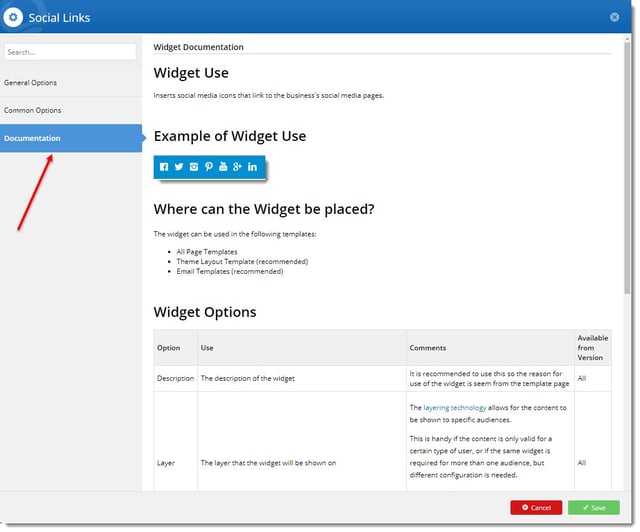
Documentation: https://cvconnect.commercevision.com.au/pages/viewpage.action?pageId=30736986
Social Links widget update
Last on my list but certainly not least. Not every business places the same importance on the same social media. With this in mind, we’ve added a new option to the Social Links widget. Now you can determine the order your social link icons display in, giving prominence to the social sites you’re most active on. Really want to push people to your Instagram? Pop that baby up the top!
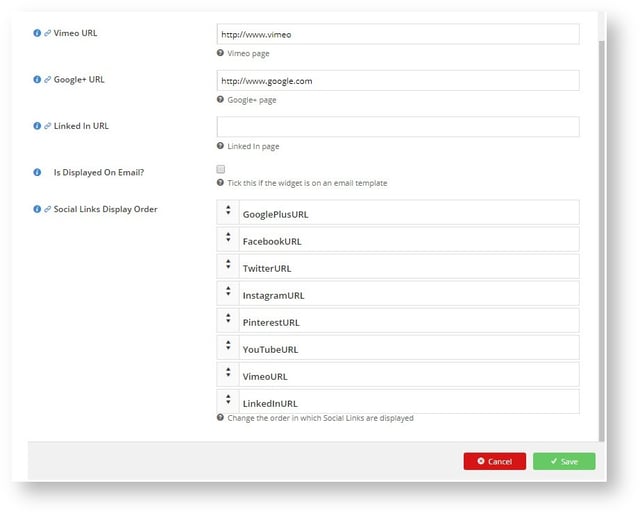
Documentation: https://cvconnect.commercevision.com.au/pages/viewpage.action?pageId=30736991
All of these documentation links will also be available on the home page of the CMS as of tomorrow morning, so feel free to have a poke through it. If you'd like to chat about any of these with me, hit that button just down there.

