CV ecommerce 2022.3
Feature highlights
With plenty of new features (and a few minor fixes), our official version releases ensure CV ecommerce customers can take advantage of new functionality regularly.
Rest easy knowing everything's been exhaustively tested and documented.
Are you a multi-site or franchise organisation looking to share content easily across your websites?
Introducing CV ecommerce Content Deploy!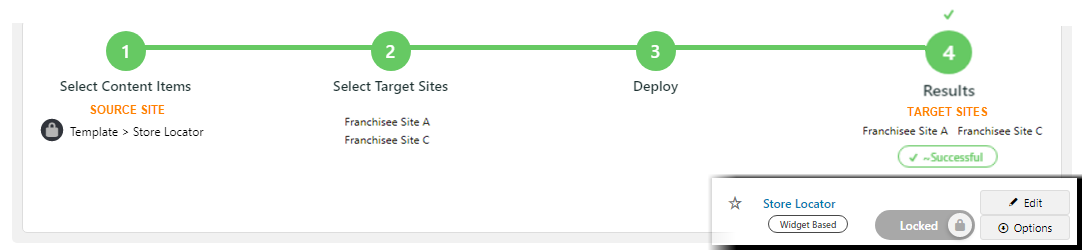
Manage and share content across your linked websites, such as:
- pages/templates
- articles
- banners
- campaigns
- section menus
- role settings
- product features
- online-managed product and category details
Share content to linked sites with just a few clicks. For source control of shared content, the Deploy feature can also be used in tandem with our new Content Lock feature.
Benefits
- Deploy the same content to multiple sites at once
- Select only the target sites you want for a specific deployment
- Add editing restrictions to just the content you want to control
- Lock/unlock eligible content remotely from the source site
- Content Deployment Log captures deployment results and historical deployment records for reference
If your CMS is accessed by a team of users, you may need restrictions placed on editing or publishing of website pages, campaigns, banners and other content. Our new Content Lock feature provides exactly that.
Role-based control over a range of content types means that an entire piece of content - or just specific items within that piece - can be locked with a quick toggle. Once locked, it can only be edited or deleted by a designated Content Administrator.
Content Lock is also pre-integrated with the Content Deploy feature to provide multisite editing and control. Locked content can be copied out to target sites, preventing users there from editing or deleting them.
Benefits
- Comprehensive - allows editing and publishing control over templates, articles, campaigns and banners
- Flexible - lock individual items only (e.g. a widget or the layout), or lock the whole page
- Simple - the role-based on/off setting is as easy as a toggle
- Integrated - if your organisation manages content for multiple websites, the Content Lock feature integrates seamlessly with our new Content Deploy
Evaluating a list of products on a website is so much easier when you can prioritise it by criteria that matter to you. Which is why we've given our powerful Product List Sort Widget a shiny new upgrade.
Whether giving your users the option to sort by price or product name, setting up options has become a whole lot faster and more intuitive.
The widget automatically defaults to the six most popular sorting options, but there are dozens to choose from!
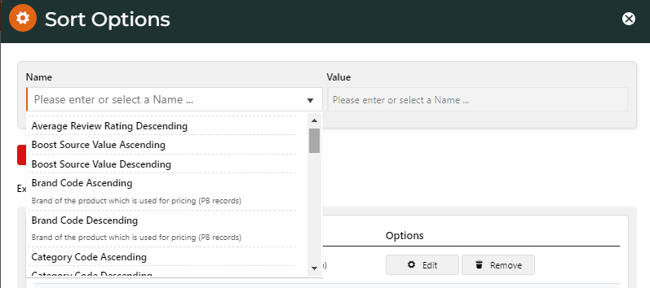
Want them in a different order? Just drag and drop to reorder them.

CV ecommerce is now integrated with the latest Google Analytics version 4.
Ahead of Google's scheduled sunsetting of Universal Analytics in 2023, we've upgraded CV ecommerce to support GA4.
Feature Benefits
-
Quick and easy implementation in the CMS via on/off toggle setting
-
Capture purchase and visitor data such as:
-
login/logout events
-
products viewed, added to, or removed from cart
-
checkout events
-
promotion code use
-
-
Configure user engagement data capture, including:
-
content pages
-
product & content searches
-
product views and their sources, e.g., marketing campaigns or user personalisation
-
Google's GA4 benefits
-
Collection of both website and app data for a deeper understanding of your customers' journeys
-
Event-based rather than session-based data for more precise tracking
-
Improved privacy controls
-
Simple models that have powerful predictive capabilities
Don't spend precious time managing abandoned user accounts - leave it to our automated Inactive User Management feature.
Whilst many new users register for accounts on your website each year, changing circumstances also mean some staff or customers may stop accessing their accounts over time. Leaving large numbers of inactive users with site access can pose a huge security threat. And without regular audits, it becomes unmanageable for IT administrators, not to mention distorting marketing campaign metrics.
Not to worry - our automated Inactive User Management was designed to handle this process for you.
Benefits
-
Manages inactive users with an automated process you don’t have to constantly monitor
-
Integrates to CV’s existing system of user account statuses
-
Keeps the ‘permanently inactive’ user account record as historical data, and to allow for user reactivation if needed
-
Provides customisable email templates for each notification type
-
Works with CV ecommerce Approvals feature to identify and protect approving users. Approvers cannot be permanently deactivated if an order is awaiting their approval, or they're the only approver on the account.
Let your customers do more with their order data! Your site's Order History & Tracking is a valuable tool for your customers - and we're excited to say it's just got even better.
Now, not only can users search specific orders, but thanks to our latest enhancement they can also create meaningful snapshots of their purchase history.
Benefits
- Precise - let users search by Invoice date or date range - helpful when businesses invoice on a different date to the sales order
- Customisable - users can create data views of their purchase history based on personal criteria, such as 'total spend last month' or 'backorders this year'. Custom views then calculate and display totals for those results
- Exportable - download and save search results and records offline after exporting to CSV
If you use the Product Variant import to link child products to master products in bulk, this enhancement is about to make your life easier.
Our new Variant Image Copy feature removes the need to manually update master products with child product images in the maintenance screen. Now, any images already associated with the child product will automatically be copied across to the Master product as part of the import procedure.
No need to do anything further for these images to be shown in the master product's image gallery.
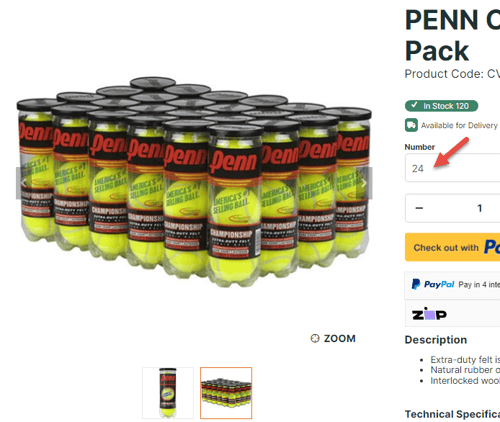
Not sure where to add or edit page SEO details? We’ve simplified access to one location in the CMS.
Now every page and template has its own Page Properties link for specific SEO info.
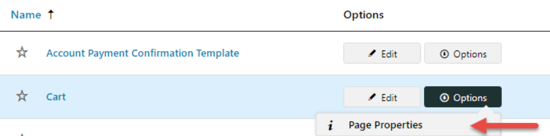
Details that can be applied across your site, e.g., company name, browser title, default meta description, are now maintainable in SEO Feature Management.
Benefits
-
Quick access to SEO details of any page or template
-
Editable and greyed fields to let you know what can/can’t be changed
-
One central location for metadata and details that are applicable sitewide
But wait, there's more!
Curious about all the finer details?
You can find the full release run-down right here: Version 2022.3 Release Notes
